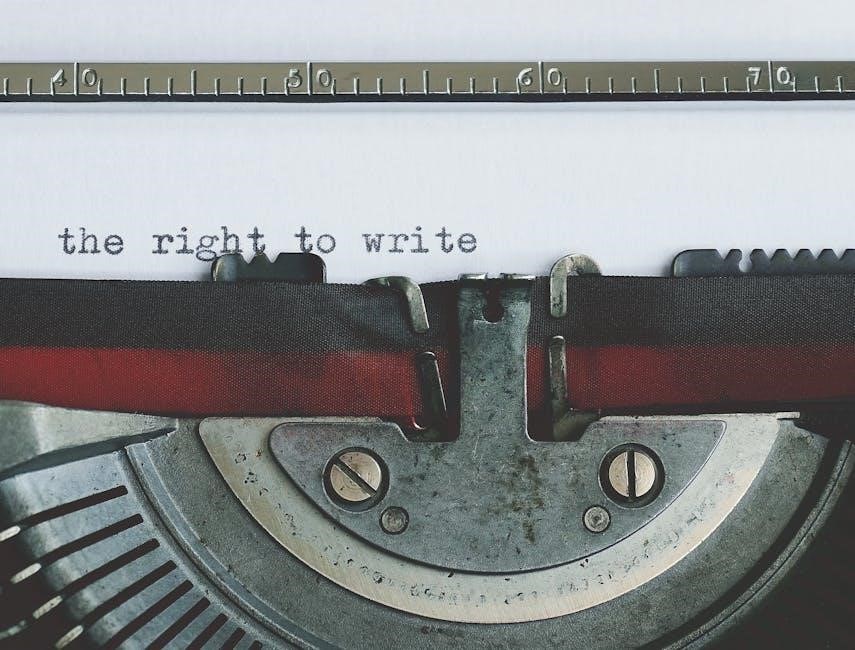ACM8 Manual: An Overview
This manual provides a comprehensive overview of the Altronix ACM8 and ACM8CB Access Power Controllers․ It details specifications, installation, configuration, and troubleshooting․ The guide ensures proper setup and operation, referencing UL-listed sub-assemblies and compliance with electrical codes․
The Altronix ACM8 series includes access power controllers designed to convert a single voltage input into multiple independently controlled outputs․ These units enhance access control systems by providing reliable and efficient power distribution for various accessories․
Purpose of ACM8 Access Power Controllers
The primary purpose of ACM8 Access Power Controllers is to efficiently distribute and manage power within access control systems․ These controllers convert a single 12 to 24 volt AC or DC input into eight independently controlled outputs․ This functionality allows for the operation of various access control components, such as door locks, card readers, and keypads․ ACM8 units provide a centralized power management solution, simplifying wiring and enhancing system reliability․ Each output is protected by either a fuse or PTC, safeguarding against overcurrent conditions․ The controllers also feature trigger inputs for integration with access control systems, enabling remote activation or deactivation of individual outputs․ Furthermore, the FACP interface allows for emergency egress or alarm monitoring, adding an extra layer of security․ These controllers streamline the power supply and distribution for access control, ensuring stable and protected operation for all connected devices․
Models: ACM8 and ACM8CB
The ACM8 series features two primary models: the ACM8 and the ACM8CB․ Both models serve as UL Listed Sub-Assembly Access Power Controllers, designed to efficiently manage power distribution within access control systems․ The key difference between the ACM8 and ACM8CB lies in their output protection mechanism․ The ACM8 model utilizes fuse-protected outputs, where each of the eight outputs is safeguarded by a fuse to prevent overcurrent damage․ In contrast, the ACM8CB model employs PTC (Positive Temperature Coefficient) protected outputs, offering a resettable protection mechanism against overcurrents․ Both models convert a single 12 to 24 volt AC or DC input into eight independently controlled outputs, which can be configured for various access control devices․ They also support trigger inputs and FACP integration․ Selecting between the ACM8 and ACM8CB depends on the desired type of output protection; fuses offer a simple, replaceable solution, while PTCs provide automatic resetting after an overcurrent event․

ACM8 Specifications and Features
The ACM8 series offers versatile power management, accepting 12-24V AC/DC input․ It features eight fuse or PTC protected outputs, ideal for access control systems․ Key features include trigger inputs and FACP interface capabilities․
Input Voltage Range: 12-24V AC/DC
The Altronix ACM8 series stands out due to its flexible input voltage range, accommodating both 12V DC and 24V AC or DC power sources․ This adaptability simplifies integration into various security and access control systems, eliminating the need for specialized power supplies in many scenarios․ The ACM8 automatically detects the input voltage, ensuring seamless operation without manual adjustments․
This feature enhances the product’s versatility, making it suitable for a wide array of applications․ Its design ensures consistent performance across different power environments․ The ability to operate within this voltage range contributes to the ACM8’s ease of installation and use, making it a practical choice for diverse installations․
The wide input voltage range minimizes potential compatibility issues․ It allows installers to use readily available power sources, streamlining the setup process․ This flexibility reduces the complexity associated with power supply selection and integration, making the ACM8 series a user-friendly solution․
Output Specifications: Fuse/PTC Protected
The ACM8 and ACM8CB models offer eight independently controlled outputs, each protected to ensure reliability and safety․ The ACM8 utilizes fuse protection, while the ACM8CB employs PTC (Positive Temperature Coefficient) protection․ This safeguarding prevents damage from overcurrent or short circuits, enhancing the longevity of connected devices․
Each output delivers a stable power supply, crucial for access control systems․ This feature minimizes downtime and ensures consistent performance․ The individual protection of each output allows for targeted troubleshooting, simplifying maintenance․ In the event of a fault, only the affected output is interrupted, maintaining the functionality of the remaining outputs․
The fuse protection in the ACM8 provides a reliable and cost-effective solution․ The PTC protection in the ACM8CB offers resettable protection, automatically restoring power after the fault is cleared․ Both methods ensure a high level of safety and reliability, making the ACM8 series a robust choice․
Current Consumption Details
Understanding the current consumption of the ACM8 series is crucial for proper power supply selection and system design․ The ACM8 models typically draw 0․6 amps at 12VDC or 0․3 amps at 24VDC, excluding the current drawn by connected devices․ This consumption accounts for the operation of the internal relays and control circuitry․
When calculating total system current, it’s essential to consider the current requirements of all connected access control components, such as door locks, card readers, and sensors․ Ensure the power supply has sufficient capacity to handle the ACM8’s current draw plus the combined current of all connected devices․ Overloading the power supply can lead to system instability or failure․
The ACM8 board features a main fuse rated at 10 amps, providing an additional layer of protection against excessive current․ Monitoring the current consumption helps prevent potential issues and ensures the reliable operation of the access control system․ Proper planning prevents unexpected shutdowns and extends the life of the equipment․

Installation Guide for ACM8
This section offers detailed instructions for installing the ACM8 and ACM8CB access power controllers․ It covers wiring, connections, and power input options․ Follow these guidelines for safe and effective installation․
ACM8/ACM8CB Installation Instructions
Begin by carefully unpacking the ACM8 or ACM8CB unit and verifying all components are present․ Refer to the included parts list․ Select a suitable indoor location for mounting, ensuring it complies with all local electrical codes and regulations․ The unit should be mounted on a stable, non-flammable surface․
Before proceeding, disconnect power to the access control system․ Mount the ACM8/ACM8CB using appropriate hardware․ Connect the power input, ensuring correct polarity․ For isolated power inputs, remove jumpers J1 and J2․ Wire the trigger inputs from the access control system, card reader, or keypad․
Double-check all connections before applying power․ Once powered, verify the LED indicators illuminate as expected․ If using the fire alarm disconnect feature, ensure it is correctly configured for each output․ Consult the wiring diagrams provided for specific configurations․
Wiring and Connections
Establishing secure and correct wiring is crucial for the ACM8 and ACM8CB․ Begin by identifying the terminal legend on the unit, which clearly indicates each terminal’s function․ For power input, use the designated terminals for 12VDC or 24VDC, ensuring proper polarity to avoid damage․ If using isolated power, remove jumpers J1 and J2 as specified․
Connect the trigger inputs from your access control system to the corresponding terminals labeled INPUT 1 through INPUT 8 and GND․ These inputs activate the outputs based on the system’s signals․ The fire alarm disconnect feature is individually selectable for each output, allowing customization of emergency egress․
For outputs, connect your access control devices (e․g․, door strikes, magnetic locks) to the fuse-protected or PTC-protected outputs․ Double-check all wire connections to ensure they are secure and properly terminated to prevent short circuits or malfunctions․
Power Input Options
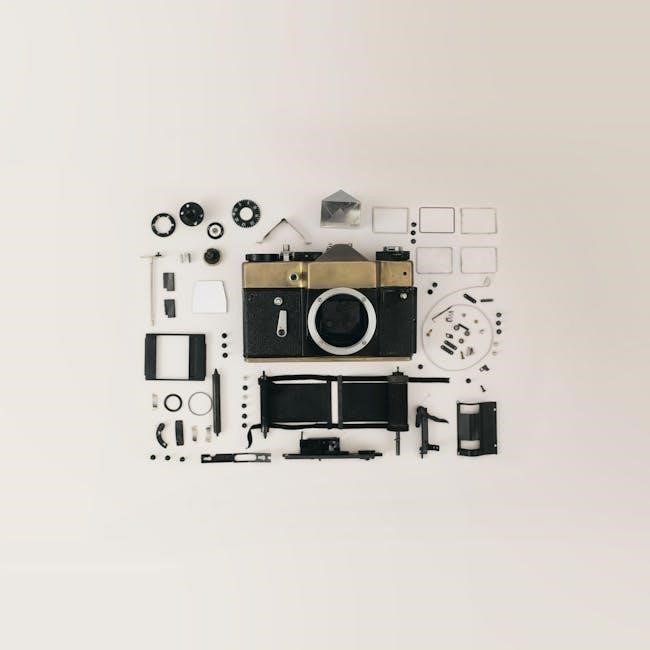
The ACM8 and ACM8CB offer flexible power input options to accommodate various system configurations․ The standard configuration features one common power input for both the ACM8 unit and the connected lock power, simplifying the wiring process․ Alternatively, you can utilize two isolated power inputs by connecting a separate UL Listed power supply to provide dedicated operating power for the ACM8/ACM8CB․
When employing isolated power inputs, ensure that jumpers J1 and J2 are removed to prevent any interference between the power sources․ Regardless of the chosen configuration, the input voltage must be within the range of 12 to 24 volts AC or DC․ The total current should not exceed a maximum of 10A, determined by the power supply connected to the unit․
Carefully select the power supply based on the requirements of your access control system and connected devices to ensure stable and reliable operation․

Configuration and Operation
This section details configuring trigger inputs, utilizing the FACP interface for emergency functions, and leveraging auxiliary power outputs․ Proper setup ensures optimal performance and integration with access control and safety systems․

Setting up Trigger Inputs
The ACM8 series features eight trigger inputs, allowing for versatile control of outputs from access control systems, card readers, or keypads․ These inputs can be configured as open collector sink or normally open (NO) dry trigger inputs, providing flexibility in system integration․ Each input corresponds to an individual output, enabling precise control over connected devices․
To set up the trigger inputs, connect the appropriate control signal from your access control system to the designated input terminals on the ACM8․ Ensure proper polarity and voltage levels are observed․ The fire alarm disconnect feature can be individually selected for each output, allowing for emergency egress or alarm monitoring․
For isolated power inputs, a separate UL Listed power supply can be connected, jumpers J1 and J2 must be removed․ Current is determined by the power supply connected, not to exceed a maximum of 10A total․
Careful configuration of trigger inputs is crucial for reliable and responsive operation of the ACM8 in access control applications․
FACP Interface and Functionality
The ACM8 series includes a Fire Alarm Control Panel (FACP) interface, enhancing its integration with fire safety systems․ This interface enables emergency egress, alarm monitoring, or triggering other auxiliary devices in response to fire alarm events․ The FACP input, when triggered, can disconnect power to selected outputs, ensuring doors unlock for safe evacuation․
The green LED on the ACM8 board indicates when the FACP disconnect is active, providing a clear visual status․ The FACP output relay, a form C contact rated at 1A/28VDC, signals when the FACP input is triggered․ This relay can be used to activate external alarms or notification systems․
Configuration options allow you to select which outputs are affected by the FACP input, offering customized control over access during emergencies․ Proper connection and configuration of the FACP interface are critical for ensuring the safety and security of the premises․
Using Auxiliary Power Outputs
The ACM8 and ACM8CB provide auxiliary power outputs, offering flexibility in powering various devices; These outputs, rated at 3․5 amps, are unswitched, meaning they provide continuous power regardless of trigger inputs․ This feature is useful for devices requiring constant power, such as cameras, sensors, or other access control accessories․
When using auxiliary power outputs, it’s essential to consider the total current draw to avoid overloading the ACM8 unit․ The main fuse on the ACM8 board is rated at 10 amps, and the total current should not exceed this limit․ Proper wiring and fuse protection are crucial for safe and reliable operation․
The auxiliary power outputs can be used in conjunction with the switched outputs, providing a comprehensive power management solution for access control systems․ Ensure all connected devices are compatible with the voltage and current specifications of the ACM8 to prevent damage or malfunction․

Diagnostics and Troubleshooting
This section helps diagnose and resolve common ACM8 issues․ It covers LED indicators and their meanings, alongside steps to troubleshoot problems effectively․ This ensures smooth operation and quick resolution of any potential system malfunctions․

LED Indicators and Their Meanings
The ACM8 and ACM8CB Access Power Controllers feature several LED indicators that provide valuable diagnostic information about the unit’s status and operation․ These LEDs can help quickly identify potential issues and streamline the troubleshooting process․ Understanding the meaning of each LED is crucial for effective system maintenance․
A green LED on the ACM8 board indicates the status of the Fire Alarm Control Panel (FACP) disconnect․ When this LED is illuminated, it signifies that the FACP disconnect has been triggered․ This feature is individually selectable for any or all of the eight outputs, allowing for customized emergency egress configurations․
Red LEDs are used to indicate the status of individual outputs․ If a red LED is lit, it means that the corresponding output is currently triggered or active․ This can be due to a signal from an access control system, card reader, keypad, or push button․ Monitoring these LEDs helps pinpoint which outputs are in operation and aids in identifying any unexpected activations․
By carefully observing the LED indicators, users can quickly assess the health and operational status of the ACM8 or ACM8CB Access Power Controller, enabling efficient diagnostics and troubleshooting․
Troubleshooting Common Issues
When troubleshooting the ACM8 or ACM8CB Access Power Controllers, several common issues may arise․ This section provides guidance on identifying and resolving these problems to ensure optimal system performance․ Always begin by visually inspecting the unit and its connections for any obvious signs of damage or loose wiring․
One common issue is a lack of output power․ If no outputs are functioning, verify that the input voltage is within the specified range of 12-24V AC/DC․ Check the main fuse on the ACM8 board, which is rated at 10 amps, and replace it if necessary․ Ensure the power supply is providing adequate current and is properly connected to the unit․
If only some outputs are malfunctioning, examine the individual fuses or PTCs protecting those outputs․ A blown fuse or tripped PTC will prevent power from reaching the connected device․ Determine the cause of the overcurrent condition before replacing the fuse or resetting the PTC․
Another potential issue is related to the FACP disconnect․ If the green LED is lit and outputs are disabled, ensure that the FACP input is not falsely triggered․ Verify the wiring and configuration of the FACP interface to prevent unwanted disconnections․

Additional Resources
Explore Altronix ACM8 manuals and user guides for detailed information․ Discover compatible accessories to enhance functionality․ These resources aid in optimal setup, operation, and troubleshooting for seamless integration and enhanced performance․
Altronix ACM8 Manuals and User Guides
Access a variety of resources for the Altronix ACM8 and ACM8CB Access Power Controllers․ These include installation manuals and user guides․ These documents offer detailed instructions for proper setup and operation․ Find specifications, wiring diagrams, and troubleshooting tips to ensure optimal performance․
The installation manuals guide you through the initial setup․ They cover the connection of power inputs and trigger inputs․ User guides offer comprehensive information on configuring outputs and utilizing auxiliary power․ They explain FACP interface functionality and LED indicator meanings․
Refer to these manuals for troubleshooting common issues and maximizing the ACM8’s capabilities․ Ensure adherence to safety guidelines and electrical codes․ These resources provide the necessary information for successful implementation and long-term reliability of your ACM8 system․
Find readily available PDF downloads for quick access to crucial information․ Explore the comprehensive information needed for installing and utilizing the Altronix ACM8 access power controllers․
Accessories and Compatible Devices
Enhance the functionality of your ACM8/ACM8CB Access Power Controllers with a range of compatible accessories and devices․ These include UL Listed power supplies designed for seamless integration, providing reliable and regulated power․ Consider utilizing Class 2 Rated Power Limited power supplies for optimal safety and performance․

Explore options such as access control systems, card readers, and keypads, which can be easily connected via trigger inputs․ Take advantage of push buttons and other devices to control outputs and access points․ Ensure compatibility and adherence to specifications for proper operation․
Utilize form C contacts rated at 1A/28VDC for FACP interface functionality, enabling emergency egress and alarm monitoring․ Expand the capabilities of your system with auxiliary devices triggered by the FACP interface․ Choose accessories that meet your specific needs and enhance the overall performance of your ACM8 system․
Remember to consult the ACM8 manual for detailed information on compatible devices and proper integration methods․